Subsurface scattering is a complicated shader effect that makes skin look alive. But creating subsurface scattering shaders for skin has always been a little bit like black magic – until now.
MILA Scatter makes things easy!
Subsurface scattering is an attempt to model the way light bounces around under the surface of an object. Wax, marble, and jade are all good examples of surfaces requiring SSS. Human skin is a more complicated example, as there are multiple layers of skin that all behave differently.
Part of Mental Ray’s new layered shader suite, the Scatter node gives the artist more precise control over the look of their character’s skin.
Major features:
- Individual scatter radius controls for each wavelength of light – allowing you to scatter red light further than green or blue light, more closely mimicking how real skin behaves.
- Scale conversion factor functions the same as fast_skin, making it easy to find the right level of scattering.
- Top level diffuse is more easily handed via additional diffuse layers, rather than trying to balance diffuse with scattering.
- Specularity is done via layering, so it is much easier and more versatile.
- It renders faster!
- Most importantly – it is easy to use!
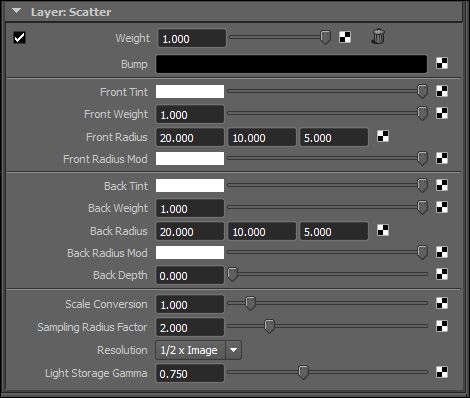
MILA Scatter and subsurface scattering video
I’ve created a video where I cover the creation and application of the scatter node to a character head mesh. I cover everything you need to start building your own subsurface scattering shaders:
- creating the scatter node,
- adjusting scatter settings to suit your mesh,
- adding diffuse and specular layers,
- plugging in bump maps,
- and integrating displacement maps, including the use of MR’s Approximation Editor.
Have fun!
